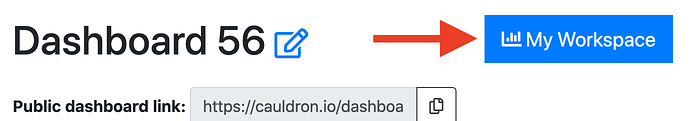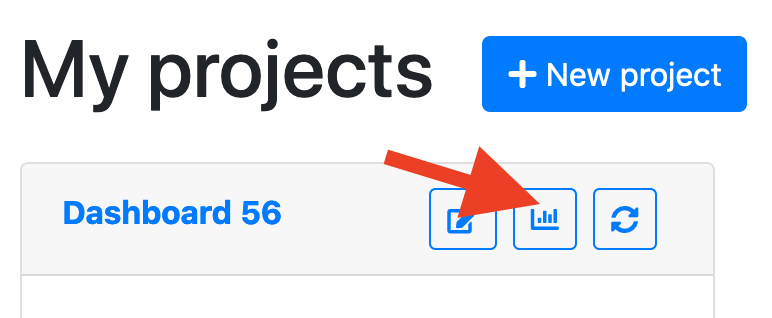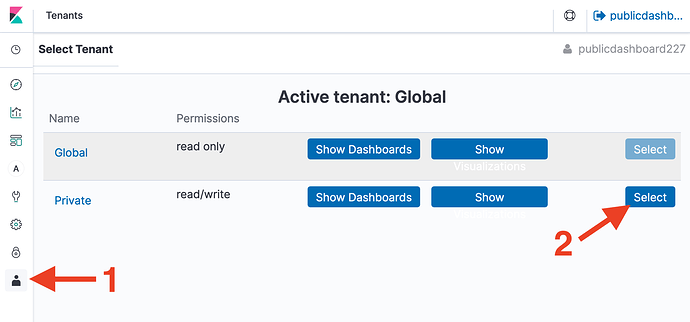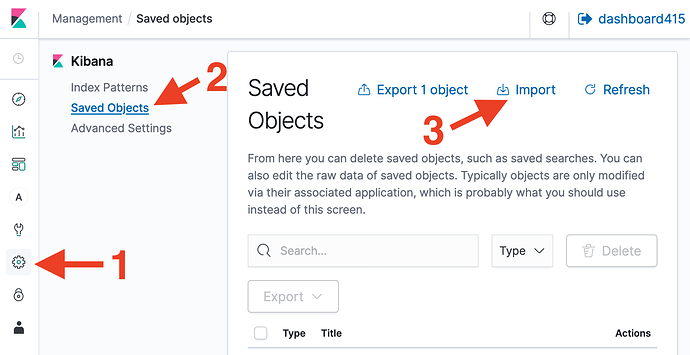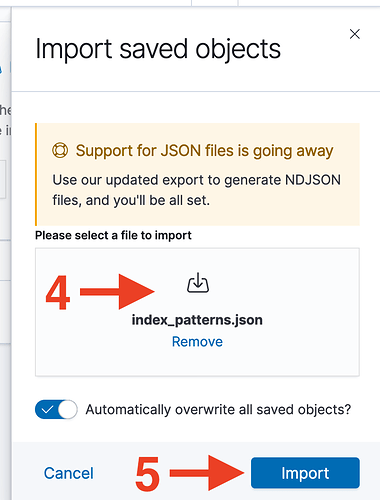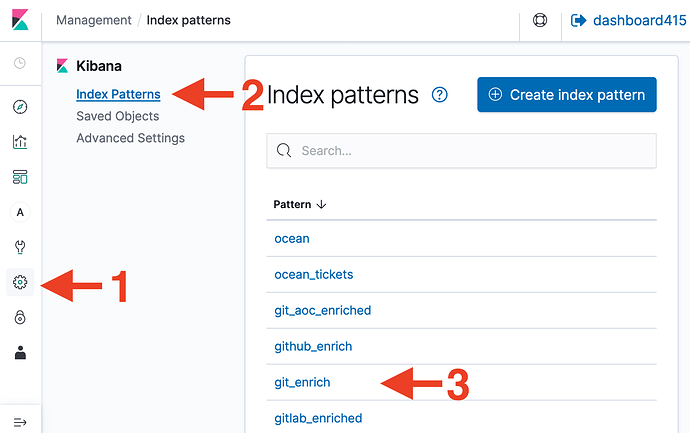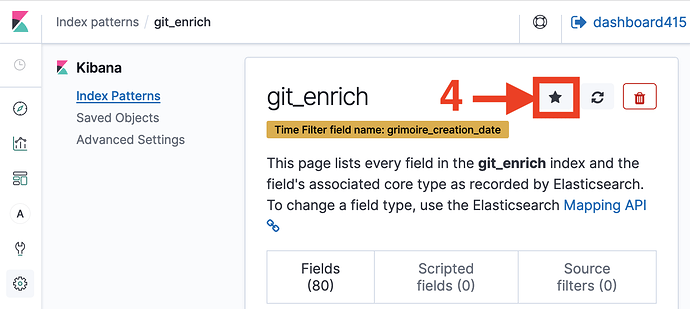All visualizations and dashboards created in My Workspace cannot be shared but you can access them anytime. If you want to share your own visualizations, consider taking a screenshot.
Step 1: Enter your private Workspace
If you have already analyzed a list of datasources and you want to play with the data in Kibana, you have to click on the My Workspace button:
OR
Once Kibana has started, you can see some simple panels that can be extended by opening the links provided:
Step 2: Switch to “private tenant” where you have write access
If you want to analyze and play with the data, you have to go to the private tenant. For that, (1) click on the Tenants tab and (2) select the private tenant:
Now, you will have an empty Kibana with only the data of your projects.
Step 3: Import index patterns so that Kibana knows your data
For using the data with Kibana you have to create an index pattern first. We highly recommend importing the index patterns we have created. For that you will need to:
Go to Management > Saved Objects > Import, upload the index_patterns.ndjson (download here) and click Import.
Step 4: Select your default index
Finally, you need to select the deault index in Management > Index Patterns. For example git_enrich:
Next: Explore the Data
You are now all set to explore the data, build custom visualizations, design amazing dashboards, and amaze your friends and colleagues with your amazing data.