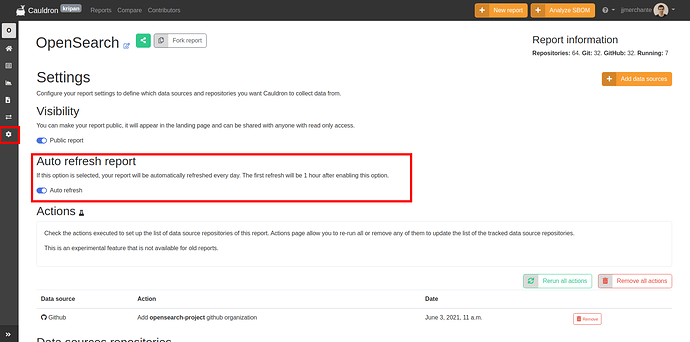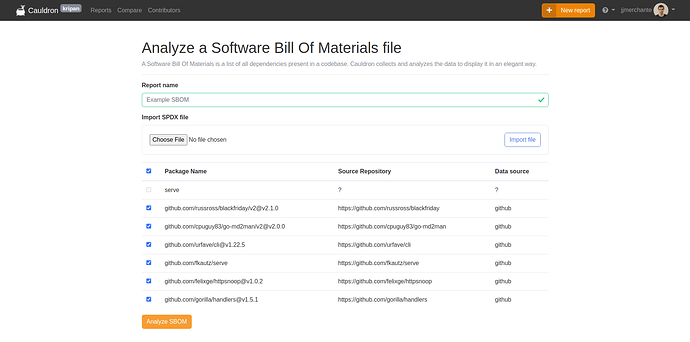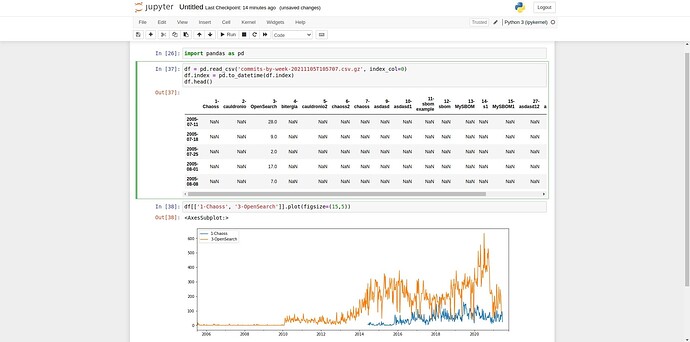A new release for Cauldron is ready, Kripan! This release is available in all Cauldron instances, public and cloud versions. This version has been functional for some months. We include the changes in this post.
This new release comes with many improvements and bug fixes for Cauldron.
[cloud] Refresh reports data automatically.
Cauldron provides a new feature to refresh reports automatically. It is only available for the Cauldron Cloud version.
Thanks to this users can decide what should be refreshed daily and obtain a good insight into the evolution of your projects.
To enable this feature you need to access a report, click on settings from the left sidebar, and enable Auto-refresh report.
[cloud] Analyze SBOM files
A Software Bill Of Materials is a list of all dependencies present in a code base. Cauldron collects and analyzes the data to display it elegantly.
Currently, it is only available for Cauldron Cloud users and only analyzes SPDX files. We are looking for feedback to improve this feature and provide better results.
You can import a new SPDX file from the top bar. Cauldron will parse the file and will obtain the repositories for each package in the file. It can currently identify and analyze GitHub repositories, GitLab repositories, PyPI, and NPM packages.
[cloud] Anonymous users of the platform can see reports
The default Cauldron Cloud behavior is that only specific users can access the platform and see reports.
This feature enables anonymous users to see reports on the platform, similar to how the public cauldron.io platform works.
Every report in a Cauldron Cloud instance is hidden by default, but any report owner can make it public.
To enable this feature you need to access a report, click on settings from the left sidebar, and enable Public report in the Visibility section.
Anyone can access any public report as anonymous users as read-only, but they are not able to access Kibana or export data from the platform.
[cloud] Commits number by week for all reports
Cauldron provides ways of downloading data about each report from the ‘export and download data’ section in each report accessible from the left bar.
For Cauldron Cloud there is a new option that allows administrators of the platform to export commit numbers for all reports grouped by week with proper empty values for weeks without commits.
This option is available on the reports page. You can create a CSV file compressed with all the commits for each report grouped by week. Once you download that file, you can open it, for example, in a Jupyter Notebook and compare the data between reports.
Finally, we have improved the performance, fixed some bugs, updated the packages, and improved some visualizations to provide a better experience.
That is all from our side. We hope you find this release interesting and, as always, report every new bug you may find and ask for new features!
Cauldron.io Team