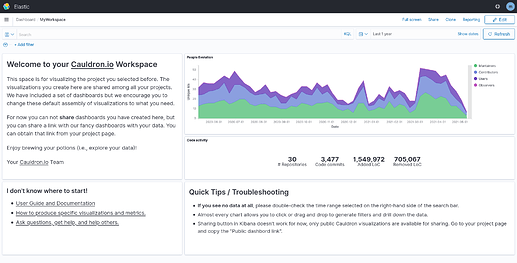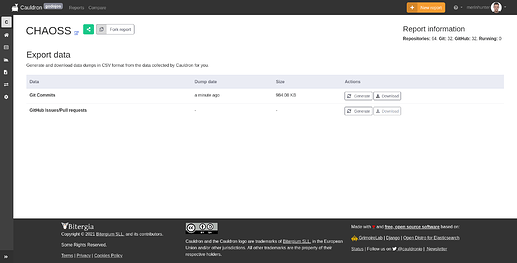Cauldron allows you to get data about the health of open source ecosystems very quickly. In a few steps, you can configure your own report and get metrics and visualizations about the projects that matter most to you. Even better, you can create your own metrics and visualizations using the workspace of Kibana.
But sometimes this is not enough…
Some users have told us that they use other representation tools to build their visualizations. These type of tools usually work with CSV files to populate the graphs, so we have created a way these users can get their data to represent it out of Cauldron if the want.
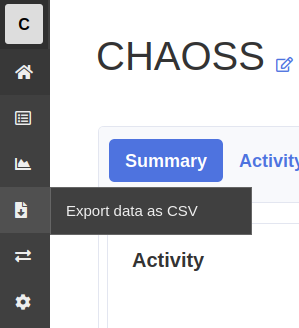
Once your report is ready, you only have to click on “Export data as CSV”, in the side bar, and you will go to a page where you can request a CSV file with some of the most important metrics of your repositories.
From here, you can get the last dump of the data or generate a new one. Every data source has a different section, since each one has different fields. If you want to know which fields are included for each data source, please visit this page.
Cauldron.io Team